Today, I want to share with you how to enhance your writing skills, using the text to speech technology, the Read Aloud function, built-in Microsoft Word.
- This function is simple to use.
- Make sure that your system audio is setup.
Highlight the text that you want Microsoft Word to read and then click on the “Read Aloud” button.
Your written words are read out loud to you. Listen to the spoken word carefully. You may be surprised at what you hear.
You can choose from several different voices by clicking on the menu that becomes available.
I hope that you find my video useful.
Please share my video with anyone that you feel can benefit from this technology.
I would also appreciate a thumbs up to show that you liked this video, and please subscribe to my channel so that you will get all of my latest videos. If you hit the bell button, once you subscribe, you will be notified every time a new video is posted.
Let’s work together to help others
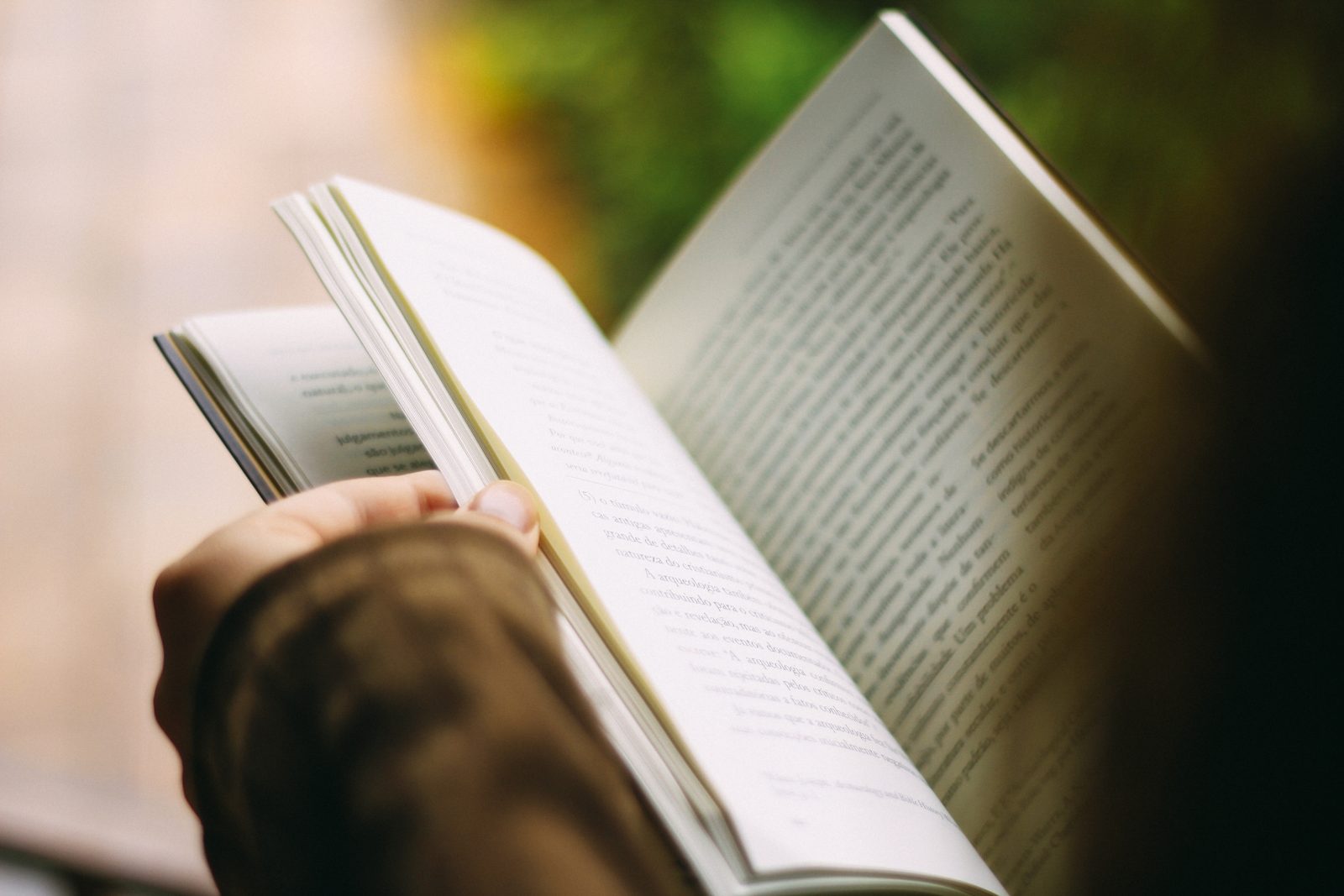

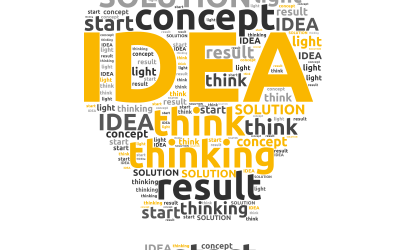
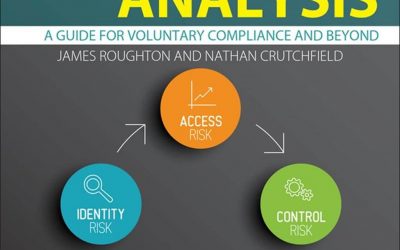

0 Comments